Before You Start
You can install SLG Broadcast Suite as a complete package on one server, or you can distribute the different modules onto several servers:
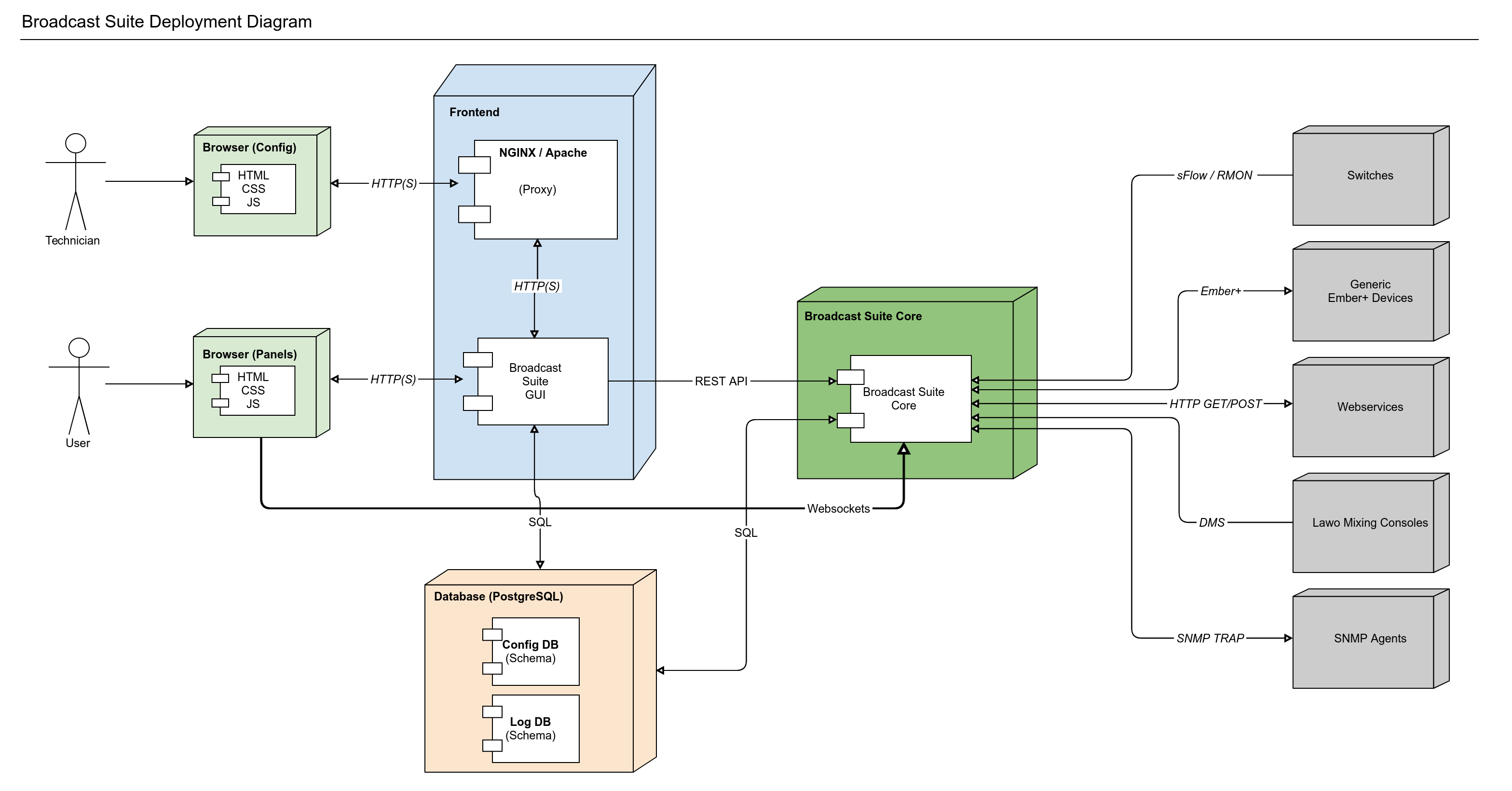
The installer contains both the Broadcast Suite Core and the GUI. Before you run the installer, please make sure to install the following dependencies for the individual modules:
System Requirements
Broadcast Suite has the following minimum system requirements for physical or virtual deployments:
- Intel Core i7 or Xeon CPU (minimum 20'000 points according to CPU Benchmark
- 4 CPU cores
- 16 GB RAM
- 230GB HDD (depending on the amount of log data)
- Windows-based installations: Windows 10 Pro / Windows Server 2019 or higher
- Linux-based installations: RedHat Enterprise Linux, RockyLinux 9.0 or higher
Broadcast Suite Dependencies
The application is based on Microsoft .NET and runs on either Windows, Linux or macOS.
You can find the installer for all platforms as well as detailed installation instructions on microsoft.com.
Please make sure you install the SDK for the latest version of.NET 9.0 Hosting Bundle before you continue.
Database
As you can see in the deployment diagram above, Broadcast Suite requires a PostgreSQL database for the configuration and log data.
Please install PostgreSQL 13 or higher before you continue. The latest installer, as well as installation instructions, are available under the following link: https://www.postgresql.org/download/