First Steps
After you have successfully installed Broadcast Suite, open your web browser and browse to
http://[IP or Hostname of Server]:5000
You should see the following page:
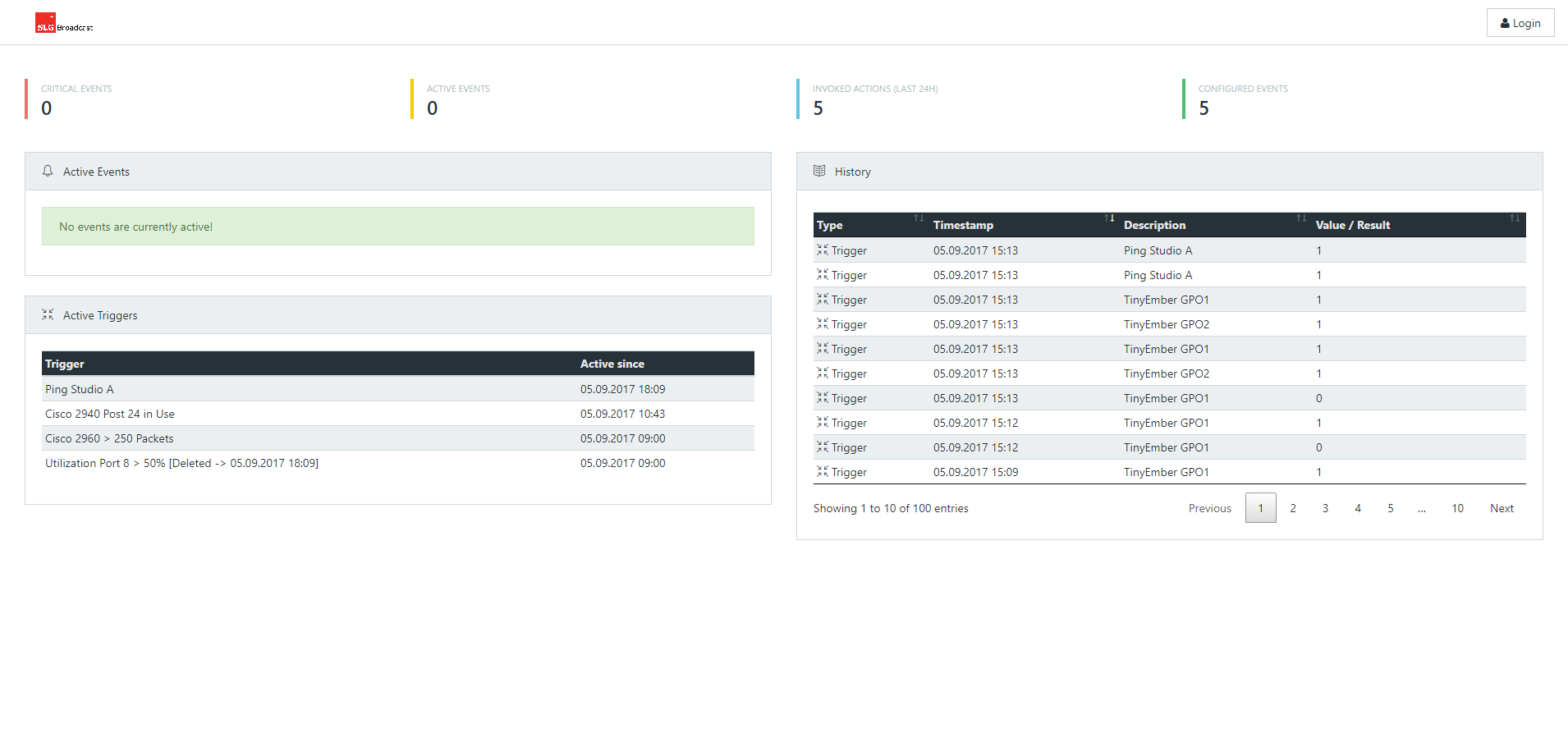
This is the dashboard, which shows a summary of all active events and triggers as well as a list of recently executed actions. This page is accessible without login, whereas all configuration pages are protected and only accessible for authorized users.
Click on the Login button on the top right section of the window. The login screen appears. Enter the following data:
User: admin
Password: admin
As first step, we recommend you change your password. To do so, please execute the following steps:
-
In the main menu on the left-hand side of the screen, click on
User -
You will see the following screen:
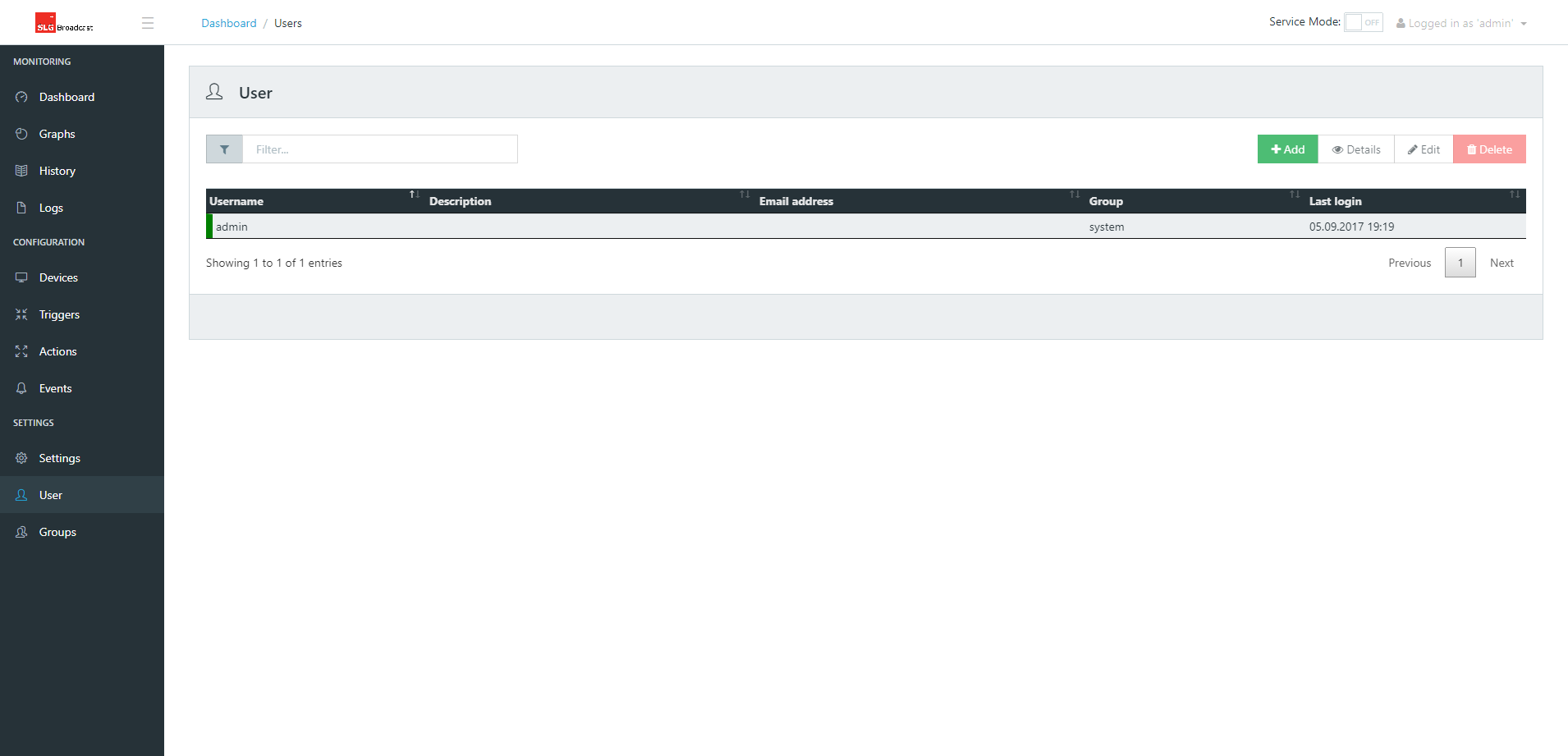
-
Select the admin user and click on the
Editbutton. You may also right-click the user entry and selectEditin the context menu. -
In the following window, change the password and details as you like:
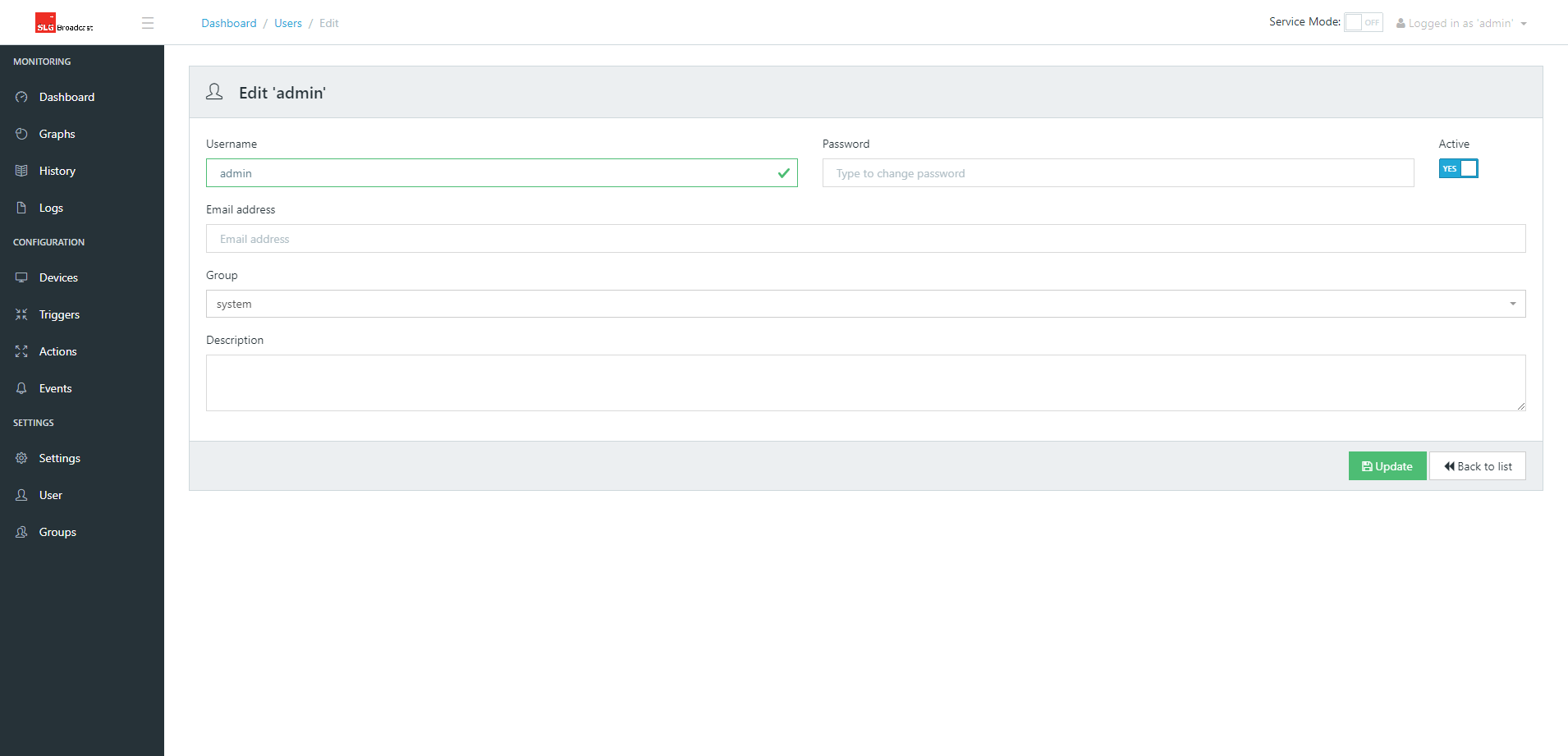
-
Your changes will be saved as soon as you click on
Update.